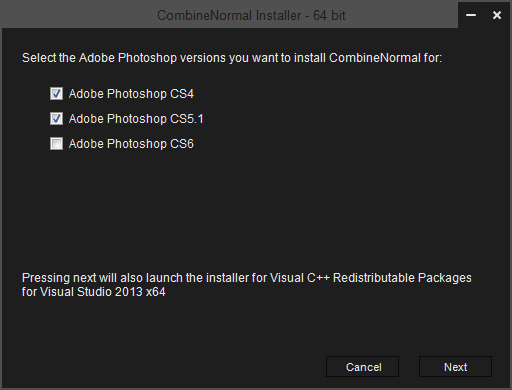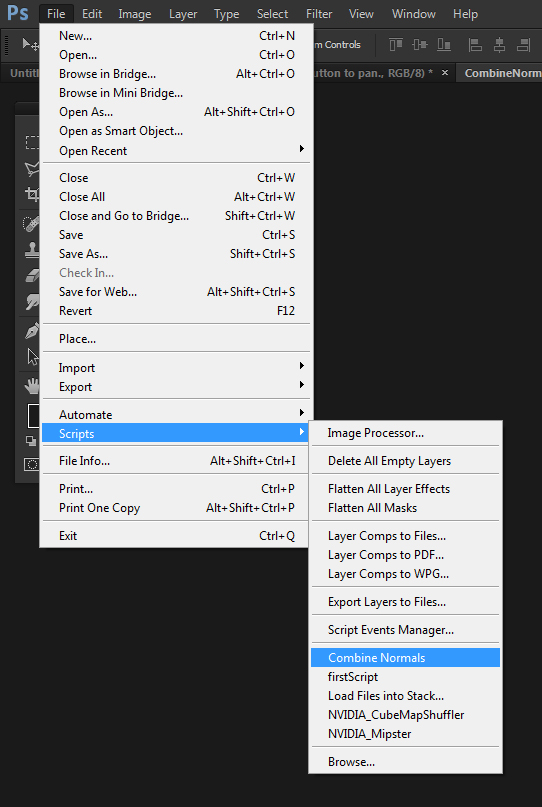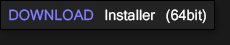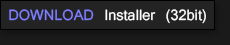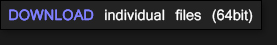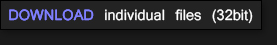COMBINE NORMAL
Combine Normal will combine all visible layers from your document (8 or 16 bit/ channel). You can adjust the intensity of each layer.
Combine Normal installer for Adobe Photoshop CS2 - CS6: (seperate files also available at the bottom of this page)
Scroll wheel to zoom / middle mouse button to pan.
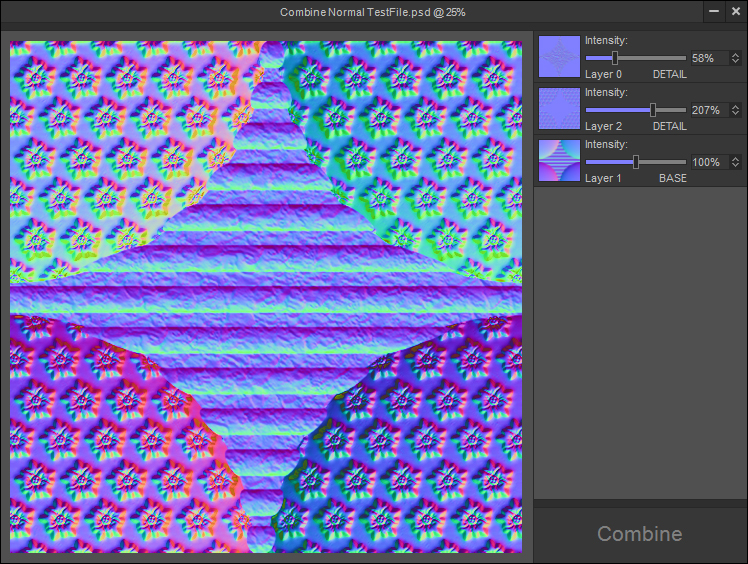
Change the intensity of each individual normal map:
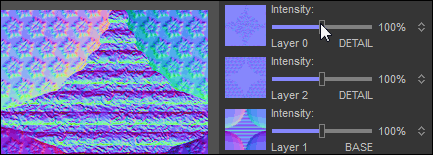
Change the intensity of each individual normal map:
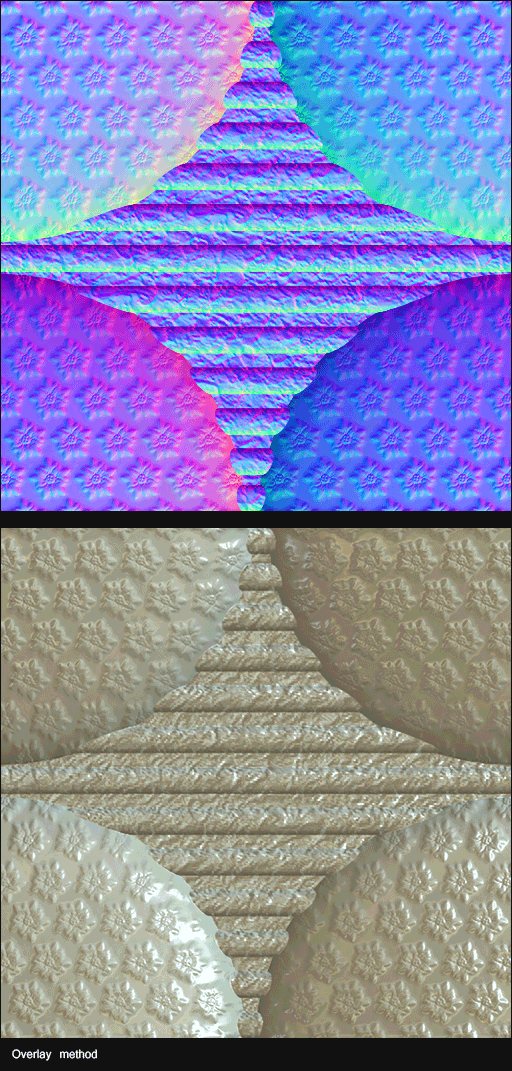
INSTALLATION INSTRUCTIONS
Run the x64 or x86 installer to copy the script file to the correct location.
You can also copy the files yourself if you want to. You need to install the Visual Studio 2013 Redistributables.
You will also need to copy 'Combine Normal.jsx', 'CombineNormal_(x86)(x64).dll' and 'CombineNormals_(x86)(x64).exe' to
'C:\Program Files (x86)(x64)\Adobe\Adobe Photoshop VERSION\Presets\Scripts'
Run the x64 or x86 installer to copy the script file to the correct location.
You can also copy the files yourself if you want to. You need to install the Visual Studio 2013 Redistributables.
You will also need to copy 'Combine Normal.jsx', 'CombineNormal_(x86)(x64).dll' and 'CombineNormals_(x86)(x64).exe' to
'C:\Program Files (x86)(x64)\Adobe\Adobe Photoshop VERSION\Presets\Scripts'